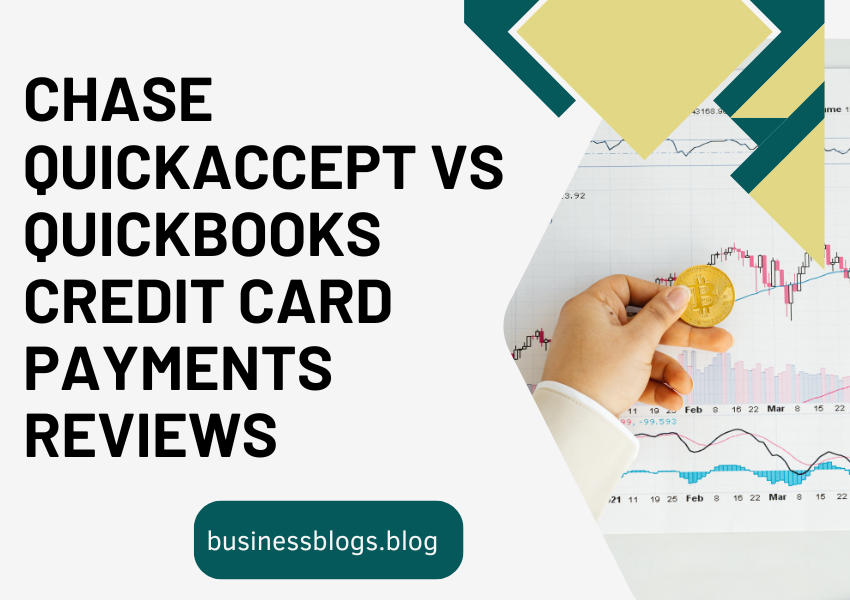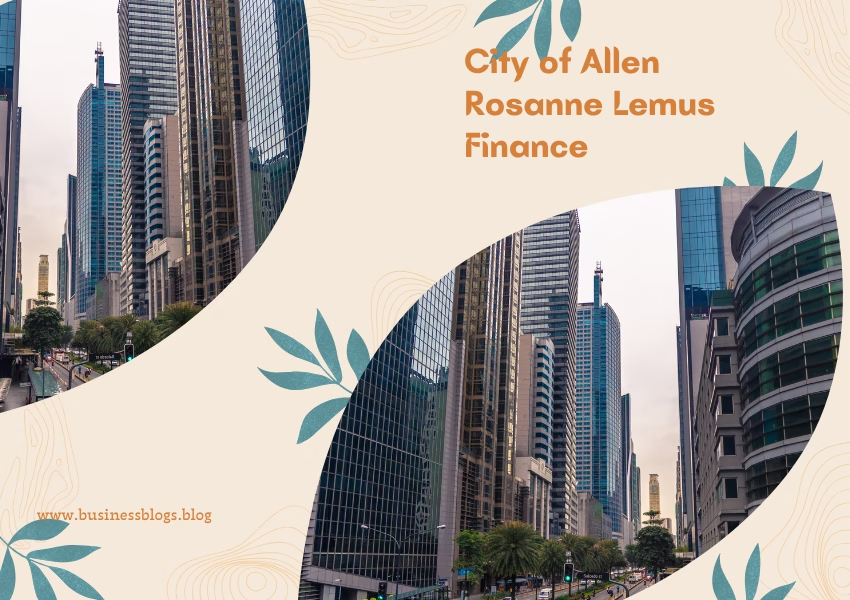In today’s fast-paced world, managing credit card payments efficiently can make or break your business. With countless tools available, it’s natural to feel inundated. Two heavyweights often stand out in discussions: Chase QuickAccept and QuickBooks Credit Card Payments. If you’ve been searching for reviews to figure out which one’s the better pick for you, you’ve come to the right place!
This article unpacks the ins and outs of these payment solutions, helping you make a well-informed decision. From features and pricing to customer feedback and use cases, we’ve got it all covered.
What Is Chase QuickAccept?
Chase QuickAccept is a mobile payment solution designed by JPMorgan Chase to simplify credit card transactions for small businesses and entrepreneurs. With its integrated features, you can accept payments on the go, manage transactions, and access funds swiftly. It’s particularly attractive for businesses already banking with Chase.
Key Features
- Fast Funding: Get your money the same day if you bank with Chase.
- Mobile-Friendly: Accept payments directly from your smartphone or tablet.
- Competitive Rates: Clear pricing with no concealed charges.
- Seamless Integration: Works effortlessly with Chase Business accounts.
Pros
- Quick and easy setup.
- Funds deposited directly into your Chase account.
- No need for extra hardware; works via the Chase app.
Cons
- Limited to Chase banking customers.
- Lacks advanced reporting tools compared to some competitors.
What Is QuickBooks Credit Card Payments?
QuickBooks Credit Card Payments, a product of Intuit, is another top-notch payment solution designed for businesses of all sizes. Known for its accounting software, QuickBooks offers a payment system that’s tightly integrated with its other financial tools. This makes it a go-to for businesses already using QuickBooks for bookkeeping.
Key Features
- Integration with Accounting Tools: Payments automatically sync with your QuickBooks ledger.
- Flexible Payment Options: Accept credit cards, ACH, and e-checks.
- Customizable Invoicing: Create and send professional invoices with embedded payment links.
Pros
- Perfect for businesses already using QuickBooks.
- Offers various payment options for clients.
- Detailed financial reporting and analytics.
Cons
- Slightly higher transaction fees.
- Learning curve for those unfamiliar with QuickBooks.
Chase QuickAccept vs. QuickBooks Credit Card Payments: A Head-to-Head Comparison
Let’s stack these two options side by side and see how they measure up in crucial categories.
1. Ease of Use
- Chase QuickAccept: Designed for simplicity, it’s a breeze to set up and use, especially if you’re already banking with Chase.
- QuickBooks Credit Card Payments: While highly functional, it might take some time to learn if you’re new to QuickBooks.
Winner: Chase QuickAccept – no-frills and intuitive.
2. Pricing and Fees
- Chase QuickAccept: Offers competitive rates with no monthly fees for basic usage. You pay per transaction, typically around 2.6% + $0.10.
- QuickBooks Credit Card Payments: Fees approximately 2.9% + $0.25 for each transaction. Subscription plans for advanced features start at $30/month.
Winner: Chase QuickAccept – more affordable for smaller businesses.
3. Integration
- Chase QuickAccept: Best suited for Chase customers; integration is limited outside the Chase ecosystem.
- QuickBooks Credit Card Payments: Seamlessly ties into QuickBooks’ ecosystem, offering a one-stop shop for financial management.
Winner: QuickBooks – unbeatable integration for existing users.
4. Customer Support
- Chase QuickAccept: Support is reliable but can sometimes feel impersonal due to its banking-first approach.
- QuickBooks Credit Card Payments: Known for its 24/7 customer support and extensive online resources.
Winner: QuickBooks – hands down.
5. Reviews and Reputation
- Chase QuickAccept Reviews: Praised for its simplicity and speed but criticized for its exclusivity to Chase customers.
- QuickBooks Credit Card Payments Reviews: Commended for its versatility but often flagged for higher fees and a learning curve.
Winner: Tie – each has strong points depending on user needs.
FAQs
1. Can I use Chase QuickAccept if I don’t bank with Chase?
Unfortunately, no. Chase QuickAccept is exclusive to Chase business account holders. If you’re not already banking with them, you’ll need to open an account to use this service.
2. Are there setup fees for QuickBooks Credit Card Payments?
No, there are no setup fees. However, you may encounter monthly subscription costs if you choose advanced features.
3. Which solution is better for large businesses?
QuickBooks Credit Card Payments is generally better suited for larger businesses due to its robust features and detailed reporting tools.
4. Does Chase QuickAccept support recurring payments?
No, Chase QuickAccept doesn’t currently offer recurring billing features. QuickBooks, on the other hand, does.
Conclusion
Choosing between Chase QuickAccept and QuickBooks Credit Card Payments boils down to your specific needs. If you’re a small business owner who banks with Chase, the convenience and cost-effectiveness of QuickAccept make it a no-brainer. On the flip side, if you’re already in the QuickBooks ecosystem or need advanced financial tools, their credit card payment solution might be your best bet.
Whichever option you go with, remember that the right tool is the one that aligns with your business goals and simplifies your day-to-day operations. Happy payment processing!